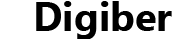How to Clone and Burn from Blu-ray Disc

David James
Updated on Aug 29, 2023
Blu-ray Copy [Download] is the stable, efficient and powerful software for you to copy and backup Blu-ray files on your hard disk or DVD discs. This Blu-ray Copy could help you keep your discs and Blu-ray players well preserved from damage, due to frequently use. Using this Blu-ray copy program could help you save a lot of space without quality loss, as it could copy BD50 to BD25, DVD-9 and DVD-5. The program is quite simple and easy to use, no technique knowledge required. This Blu-ray Copy allows you to copy content according to your needs. You can copy either full movie, main movie or custom mode movie as you like.
STEP 1
Load Blu-ray source
After downloading and installing this Blu-ray copy software, click "Add Blu-ray/DVD" (1) button or directly drag source Blu-ray movies into Leawo Blu-ray Copy. Click the invert triangle button next to the "Add Blu-ray/DVD" button to directly import Blu-ray disc from disc drive for backup. You can import Blu-ray drive content, Blu-ray folders, or ISO files.

STEP 2
Configure settings
After loading, choose Disc type (2), Copy mode (Full Movie, Main Movie and Custom Mode available), Subtitle and Audio Tracks. Disc size for output files is also displayed bellow. Then, click the big green "Copy" button on the top-right corner to call out backup setting panel, where you need to set the "Copy to", "Disc Label", "Save to".

STEP 3
Start copying Blu-ray content
Click the bottom "Copy" (3) button on the popup side bar to start copying Blu-ray content. The copy progress is detailed on the interface. You can stop the Blu-ray copy process anytime as you like.



About David James
 Video ConverterConvert files from one format to another
Video ConverterConvert files from one format to another iPhone Data RecoveryRecover deleted files from iPhone, iPad
iPhone Data RecoveryRecover deleted files from iPhone, iPad Blu-ray CreatorBurn video & audio files to Blu-ray
Blu-ray CreatorBurn video & audio files to Blu-ray Blu-ray PlayerPlay Blu-ray, DVD, and movie files easily
Blu-ray PlayerPlay Blu-ray, DVD, and movie files easily Blu-ray RipperRip Blu-rays/ DVDs to digital files
Blu-ray RipperRip Blu-rays/ DVDs to digital files Blu-ray CopyCopy Blu-rays/ DVDs to another disc
Blu-ray CopyCopy Blu-rays/ DVDs to another disc